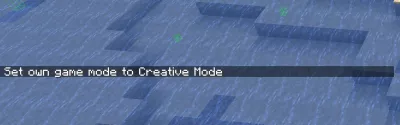cmd:gm
.gm
| .gm | |
|---|---|
| Type | Hack |
| Category | none |
| In-game description | “Shortcut for /gamemode.” |
| Default keybind | none |
| Source code | net/wurstclient/commands/GmCmd.java |
Types /gamemode <args> instantly. Requires permission to use the /gamemode command.
Usage
If you are on a server that doesn't have the /gm command and you don't want to type /gamemode, you can simply type .gm instead.
Syntax
Main article: Command Syntax
.gm (0|1|2|3).gm (s|c|a|sp).gm (survival|creative|adventure|spectator)
Examples:
.gm cswitches your gamemode to creative mode..gm sswitches your gamemode to survival mode..gm 1switches your gamemode to creative mode..gm 0switches your gamemode to survival mode.
Tips
- Even though
/gamemode 1,/gamemode c, etc. no longer works since Minecraft 1.14, commands like.gm 1,.gm c, etc. still work.
Changes
| Version | Changes |
|---|---|
| Wurst 1.6 Beta | Added .gm. |
| Wurst 7.0pre1 | Temporarily removed .gm. |
| Wurst 7.0pre2 | Re-added .gm. |
Improved .gm so that it will continue to support the old style syntax (e.g. .gm c for Creative Mode). |
cmd/gm.txt · Last modified: 2023/01/08 15:59 by alexander01998