cmd:setmode
.setmode
This article is about the command that changes mode settings within Wurst. For the command that changes the users gamemode, see .gm.
| .setmode | |
|---|---|
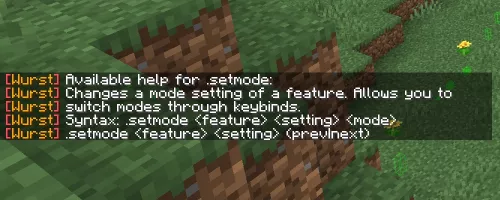 |
|
| Type | Command |
| Category | none |
| In-game description | “Changes a mode setting of a feature. Allows you to switch modes through keybinds. Syntax: .setmode <feature> <setting> <mode> .setmode <feature> <setting> (prev|next)“ |
| Default keybind | none |
| Source code | net/wurstclient/commands/SetModeCmd.java |
.setmode is a chat command that allows the user to manage EnumSettings (Wurst 7) or ModeSettings (Wurst 6) through the chat.
Since any .setmode command can be turned into a keybind, this command also makes it possible to create keybinds that instantly change a ModeSetting/EnumSettting when a key is pressed.
Syntax
Main article: Command Syntax
.setmode <feature> <setting> <mode>sets <setting> of <feature> to <mode>.
.setmode <feature> <setting> (prev|next)sets <setting> of <feature> to the next or previous mode.
Examples:
.bind m .setmode bunnyhop jump_if previs similar to the above example, but cycles through the Jump if modes backwards.
Changes
| Version | Changes |
|---|---|
| Wurst 2.15 | Added .setmode. |
| Wurst 2.20 | .setmode will now assume that all spaces in setting names have been replaced with underscores. This makes it possible to use .setmode on a setting with spaces in its name without result in a syntax error. |
| Wurst 7.0pre1 | Temporarily removed .setmode. |
| Wurst 7.0pre23 | Re-added .setmode. |
cmd/setmode.txt · Last modified: 2022/03/02 19:14 by alexander01998
