This is an old revision of the document!
Table of Contents
NoChatReports
| NoChatReports | |
|---|---|
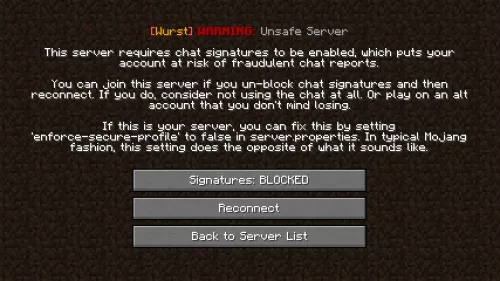 |
|
| Type | Other Feature |
| Category | none |
| In-game description | “Disables the cryptographic signatures that since 1.19 are attached to your chat messages. WARNING: If you send chat messages with signatures, your Minecraft account can get reported and globally banned from multiplayer! Even if you only say harmless things in chat, your signed messages can be abused to create a fake chat report that gets your account banned unfairly. If you have to re-enable chat signatures to join a server, consider not using their chat at all. Or play on an alt account that you don't mind losing.” |
| Default keybind | none |
| Source code | net/wurstclient/other_features/NoChatReportsOtf.java |
| net/wurstclient/mixin/ChatHudMixin.java | |
| net/wurstclient/mixin/ClientPlayerEntityMixin.java#L150-L171 | |
| net/wurstclient/mixin/ClientPlayNetworkHandlerMixin.java | |
| net/wurstclient/mixin/MessageHandlerMixin.java | |
| net/wurstclient/mixin/ProfileKeysMixin.java | |
NoChatReports is a Wurst feature that removes the cryptographic signatures from the user's chat messages and also hides the user's public key from the server, in an effort to protect the user against chat reports.
NoChatReports is based on the No Chat Reports mod by Aizistral, released under the WTFPL license.
Settings
Disable signatures
| Disable signatures | |
|---|---|
| Type | Checkbox |
| In-game description | (none) |
| Default value | checked |
This checkbox turns NoChatReports on and off. Since NoChatReports is not a regular hack, it needs this setting to store its on/off state.
Media
Aizistral has posted a series of videos on YouTube that explain in great detail how chat reports work and why they are a problem. Unfortunately some of the earlier videos have now become outdated, since Mojang has changed the chat report system so much after the videos were posted. However, watching the whole series in chronological order (total length: 1h 40min 51s) is currently still the best way to gain a thorough understanding of chat reports.
Changes
| Version | Changes |
|---|---|
| Wurst 7.27 | Added NoChatReports. |
